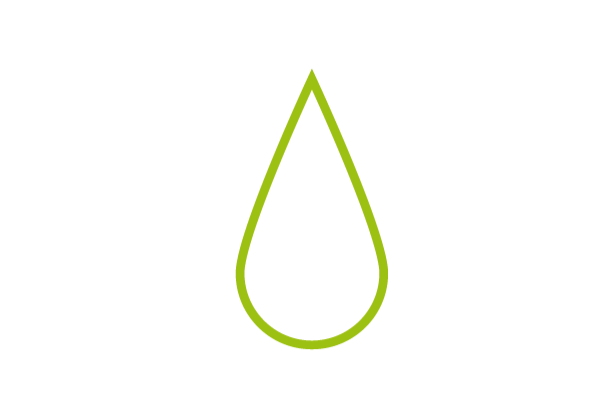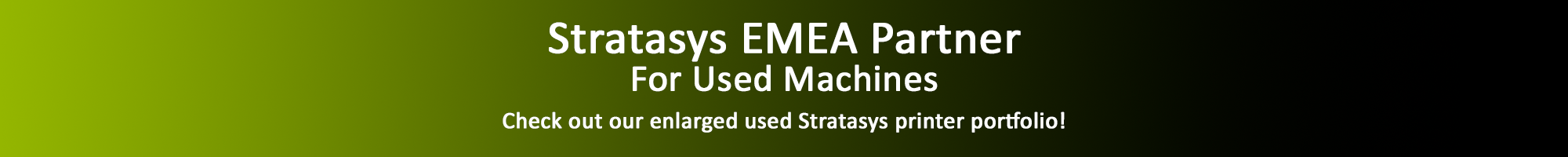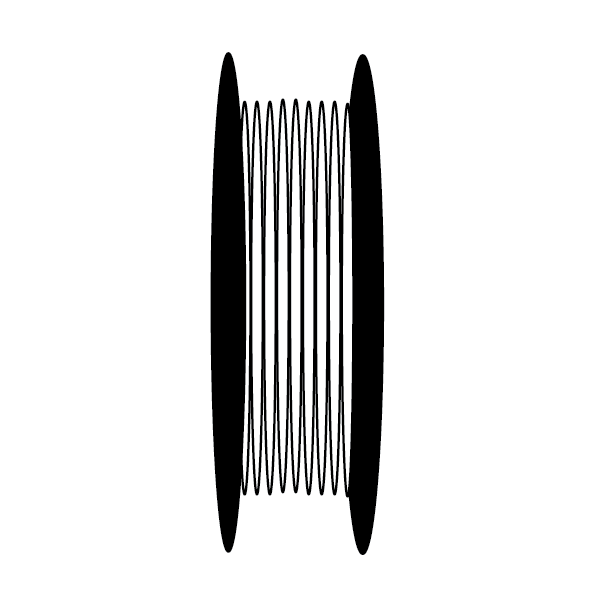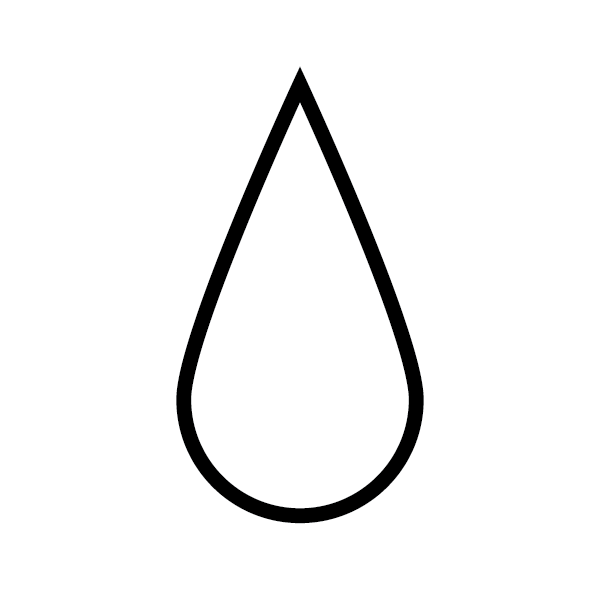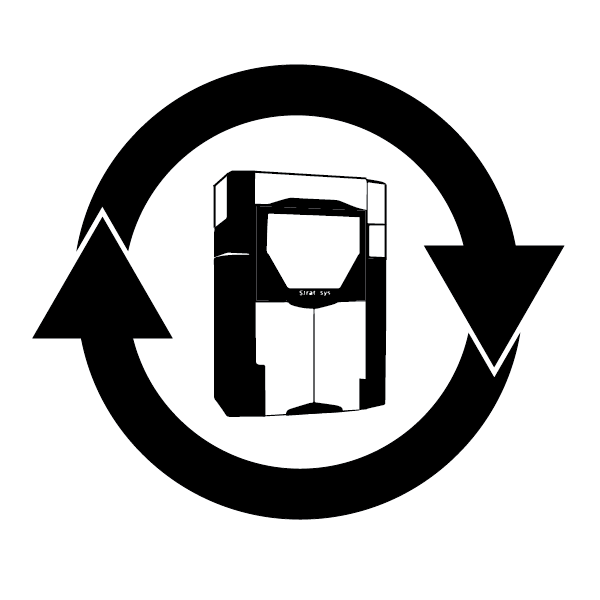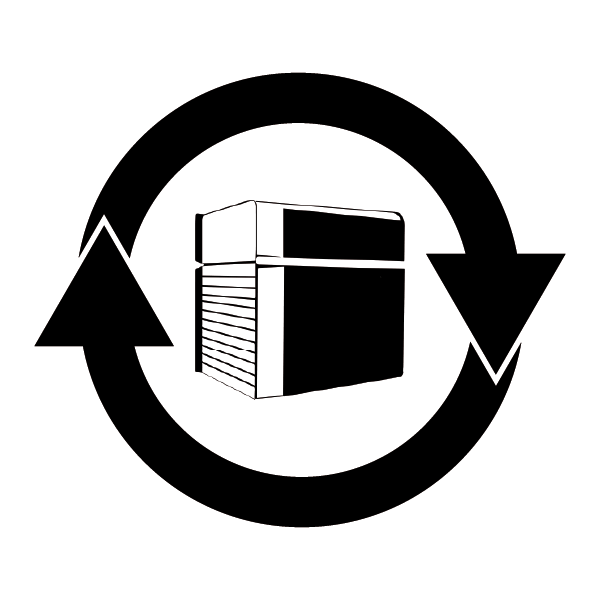FAQ - Frequently Asked Questions

Guarantee Questions
Our products are 100% compatible with the specified Stratasys printers. Their properties are comparable to the original material, which enables you to use our products the same way as the original material. Nevertheless, should you face difficulties or if you are not completely satisfied with one of our products, please contact us immediately and we will take care of your problem.
No, as regulated by EU law, your warranty claim remains unaffected by using iSQUARED materials. Moreover, the Magnuson Moss Warranty Act restricts all printer OEMs (Original Equipment Manufacturers), including Stratasys, from demanding anyone to use their branded materials. Thus, they can not bind the retainment of your warranty to the exclusive use of branded parts/materials. It is illegal for a company to refuse warranty work due to the use of third party products. Both Stratasys’ old, and especially their new, chips will try to deter you from using our generic product. They legally can not restrict you by voiding their warranty. Moreover, a lot of our customers also have a NDA (Non-Disclosure agreement) to ensure that no Company Confidential Information is disseminated externally . If you have such a contract, it is not allowed for the OEM service technican to report to his company which materials you are using in your machine.
No, the use of iSQUARED materials is not verifiable.
We own a wide range of Stratasys printers for our material development. Each product which comes to market is tested intensively beforehand over a long period of time on our own printers and on several printers from our selected partners to ensure the highest quality and compatibility. If you order iSQUARED material and you are not completely satisfied we guarantee a 100% money-back-guarantee.
Shipping & Delivery Questions
All orders, except orders from Switzerland, are delivered from our Distribution Center in Germany. Orders from Switzerland are proceeded from our headquarter in Lengwil, Switzerland.
- within Germany and Switzerland in 1 to 3 business days,
- within the European Union in 3 to 5 business days and
- outside the European Union in 5 to 7 business days.
No custom fees apply to deliveries within the EU as storage and shipping of our goods take place from our Distribution Center in Germany for customers within the EU.
- Germany: 17.50,-EUR lump sum
- Switzerland: 17.50,-CHF lump sum
- Within the European Union: 45,-EUR lump sum
- Outside the European Union: Prices on request or viewable at the onlineshop. Please note, import and customs fees also apply.
- England: 75,-EUR lump sum
- USA: 75,-USD lump sum. There will be no import and custom fees for material orders. Please note, import and customs fees apply for spare part or accessoires only orders.

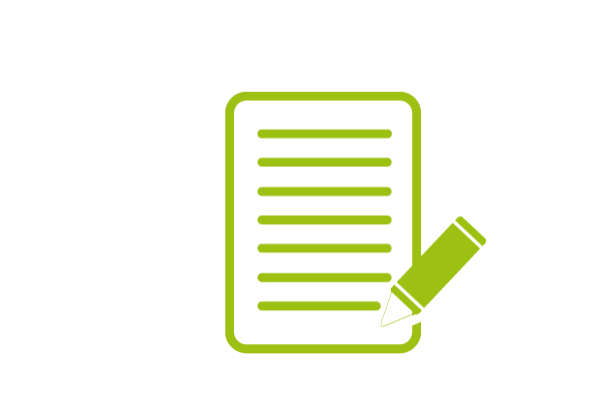
Invoice & Payment Questions
From our Distribution Center in Konstanz, Germany, we supply all of our customers except customers from Switzerland. Therefore, the iSQUARED AG is registered in Germany with a German VAT ID and pays taxes to the German tax office. Customers from Germany will receive an invoice with the German VAT of 19%. With a valid VAT-ID, customers within the EU pay the VAT of 0%, because it is a delivery according to § 4 Abs 1b i.V.m. § 6a UStG. Without a valid VAT-ID we need to charge the German VAT of 19%.
As soon as a service such as a repair or maintenance of the printer by one of our service technicians, is listed on the invoice, all customers from Germany do not pay VAT due to the reverse charge procedure, where the service recipient (customer) pays the VAT instead of the performing entrepreneur.
We accept payment via credit card and via bank transfer. For payments via credit card and PayPal we add a surcharge of 3% and 8% to your invoice.
With a multitude of discounts, iSQUARED products come even cheaper. After registering in our online store, you will find all quantity discounts or special discounts next to the respective products. To get the price list via mail, just contact us.
Technical Questions
You can find video instructions on how to insert the 3,6kg and 1,0kg test material cartridges into your PolyJet printer in our video section. If you use 2kg cartridges, please contact us to get the user manual.
Our material is available in two different options, either in a filament spool (as used by the original manufacturer), or for DIY conversion. You can find a tutorial for inserting the spool into the cassette (DIY conversion) in our video section.
No, there are no adaptations necessary for the machine’s hardware or software.
The affix “(all v2)“ refers to the version number of an Objet printer. If the affix “(all v2)“ is mentioned in a spare part’s name, this spare part is only compatible up to version “v2“ of the respective printer. If there is no version number mentioned in the name, the spare part is compatible to all printer versions.
“Refurbished” refers to the condition of a spare part which has been previously used in a 3D printer. Afterwards, the spare part has been refurbished extensively. "Exchange" refers to the customer paying a deposit, returning the old part, and receiving the deposit back after the part arrives at our Distribution Centre.
Please contact us with the data of your printer and we will come back to you with an offer and further information as soon as possible.
If you have a Dimension/uPrint/ HP series printer, you can’t select between different nozzles. You need to order the standard model nozzle T16 and the standard support nozzle T16 P400SR or T16 SR30 (depending on the support material you use). If you have a Fortus series printer you can choose between different nozzles. The larger the diameter the rougher the surface structure and the shorter the printing time. The smaller the nozzle diameter the finer the layer and the longer the printing time. Fine T12 -> T16 ->T20 -> T40 rough.
This error usually occurs when the spool conversion into the cassette wasn't made properly, so the material can't move freely and the drive block is not able to move the filament to the printhead. Unload the material from the machine, try to pull the filament out of the cassette. If the filament is not moving freely open the cassette again and do the spool conversion process again. When you are done, pull the filament out of the cassette and check if the material runs freely. For further help, please check our video for the spool conversion process.

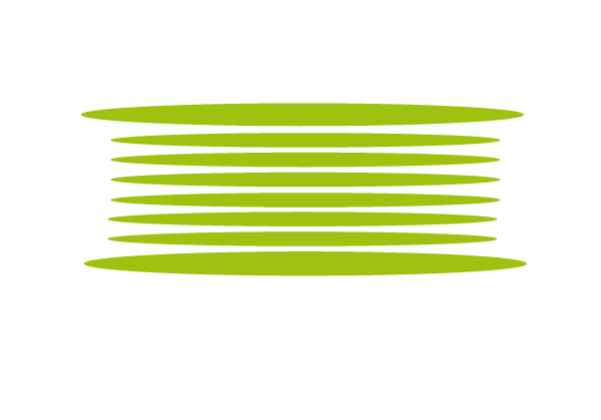
FDM Questions
You have the possibility to order the compatible chip to your spool in our onlineshop. If you order via mail the chip will be added automatically if you don't tell us, that you don't need a chip. Please note that the chip is charged separately.
No, this is not possible.
Yes, we gladly offer our material in your preferred color, according to a color sample or we provide custom material development in regard to special properties. Please contact us under [email protected] for more details.
All iSQUARED FDM materials are packed safely before shipping and need to get stored in a dry environment at room temperature. After opening, immediately insert your material into the cassette. To prevent unnecessary exposure to moisture only assemble those materials which are directly used.
All iSQUARED FDM materials have a shelf life of at least 3 years from the production date, provided they are stored at room temperature and in the original sealed packaging.
A certain amount of residual material always remains on the spool. Basically, there is always between 5-10% additional residual material on the spool. Whenever you replace the spool, please pull a certain amount of material out of the machine. Our chips are programmed to print with the relative amount of material (e.g. 922cc or 3.020cc). Once the chip is “empty”, the material change will be displayed. The remaining material on the spool guarantees a smooth material change without causing a print stop.
Yes, we have a recycling program where you will receive a credit on your next order for each returned item. Please contact us for more information about the materials that will be taken back and where the materials should be sent.
You can easily find out if it is a Fortus Classic or Fortus Plus printer by checking the metal cassette. The Plus machines have a black plastic part, the Classic machines have a gray plastic part on the metal cassette.
All FDM printers have four rolls at the bottom corners. Release the safety catch by briefly tapping it with your foot. Once all 4 rollers are released the printer can now be pushed to another place. Make sure that the surface is flat. As soon as the printer is pushed over very jerky ground, it may need to be recalibrated.
If you have adhesion problems, please make sure that you always use new build trays. If the problem still occurs, perform a Z-calibration on uPrint, HP Designjet, Dimension SST/ BST 1200/es and Fortus 250 printers according to the manufacturer's instructions. Repeat the procedure up to 5 times. It is important to shut down and restart the machine after each calibration step. If the adhesion problem occurs on a Dimension Elite or Dimension SST/ BST 768 series, please consult our technical service. Here, the Z-calibration must be carried out by our technical service engineer.
If you leave the filament in an open environment it collects immediately moisture (in less than 30 minutes), this can cause poor part prints. You can recognize humid material if it runs strongly out of your print Tip after purging process of the printer. In general, materials such as ABS and ASA are less sensitive to moisture than high-temperature materials such as PC, PPS, Ultem and the various types of support material. ABS and ASA can be post-dried. For this you need a vacuum oven. Set the oven to 75 - 80 °C and the vaccum to 20 mm Hg and dry the material in the oven for 2-3 hours. Then put it back into the cassette with new desiccant bags. Materials such as PC, PPSF, Ultem and also the various types of support material can only be post-dried with special technical equipment and great effort.
PolyJet Questions
All iSQUARED PolyJet materials are packed safely before shipping and need to get stored in a dry environment at room temperature. Do not expose the material to heat sources or direct sunlight.
We strongly advise against refilling a new Objet cartridge with remaining content of a depleted cartridge as this can lead to malfunctions with your machine.
Yes, this is possible.
Because the chip is already included. If you order PolyJet model material the chips will be automatically supplied with the cartridge. If you order support material we deliver the SUP705 by default. If you print with 706 support, just write us a short note and we will send you the chip for SUP706.
Our PolyJet materials are packed in environmentally friendly cardboard boxes rather than plastic cases, which makes the iSQUARED cartridges slightly lighter than those of the OEM. To balance the weight, you will get additional aluminium weights which we send new customers for free with their first order. However, the quantity of material is always 3,6kg per cartridge. You can find a video instruction on how to use the reusable aluminium weights in our video section.
Our IORA materials are not biocompatible. However, only the MED610, VeroGlaze MED620 and MED625FLX of the original manufacturer are bio-certified. The MED670 and MED690 are not bio-certified and are therefore comparable to our IORA Model Peach material, which can be processed perfectly with our MED670 or MED690 chips. For further details please have a look at our data sheets next to the respective product or contact us.
Please contact our sales team to get detailed information.
Our PolyJet materials have a shelf life of at least 18 months from date of production. Normally, no products leave our warehouse under a minimum shelf life of 12 months.
No, the material is not to be used beyond the best-before date. Using material after the expiration date may cause irreparable damage to the machine, especially to the print heads.
The iSQUARED IORA Model Blue, Black and Gray cartridges are delivered by default with a VeroWhite chip. The advantage for you as a customer is that you can also print the colors blue, black and gray with a machine that can actually only print white, such as the Alaris 30. Furthermore, you do not have to run a wizard when changing colors, which unnecessarily consumes material for the rinsing process, which in turn not only saves you time but also money.
Please check your UV lamp assembly and run afterwards the UV calibration wizard under Options menu > Wizards. If the problem occurs again, please contact us directly.
Try first to clean the print heads and run a pattern test afterwards to check whether your print heads are still in a good condition. If the problem occurs again, please contact us directly.