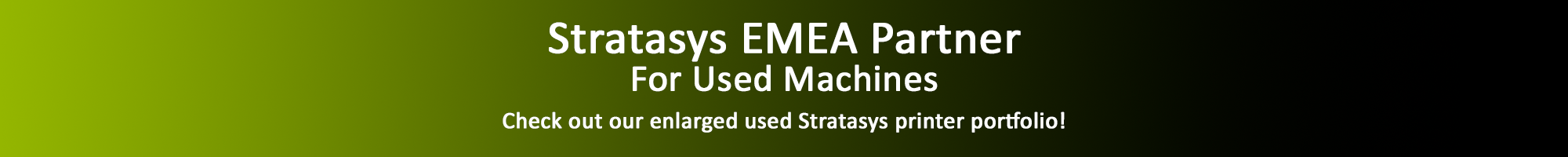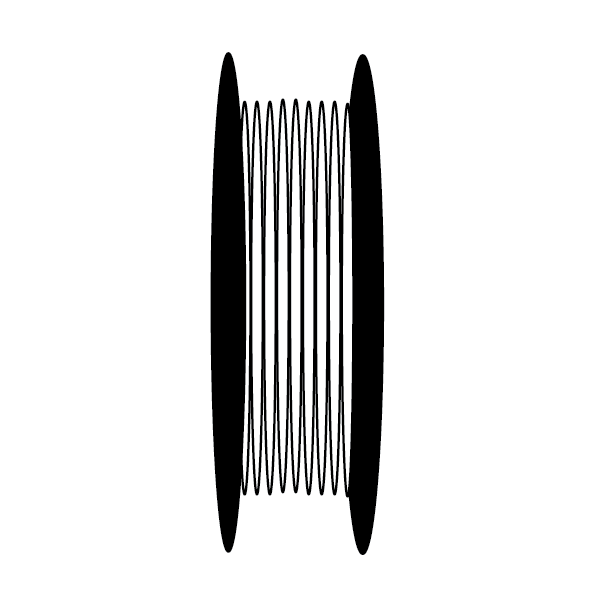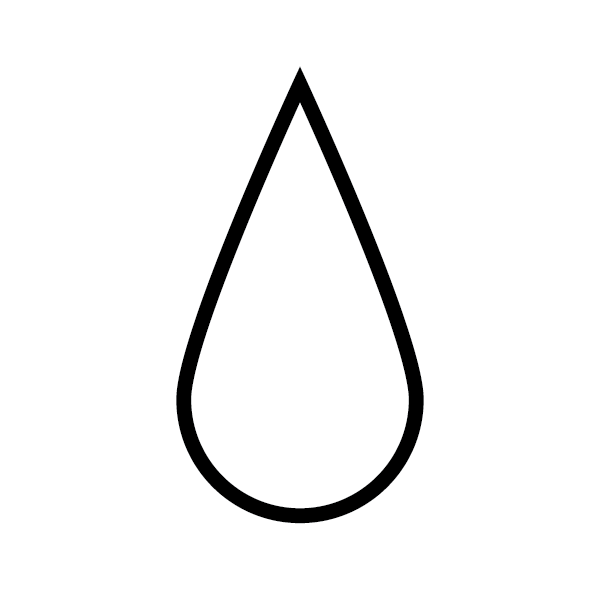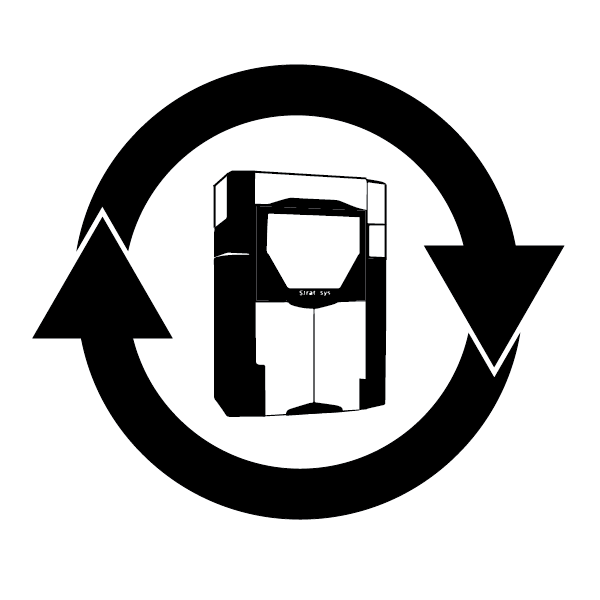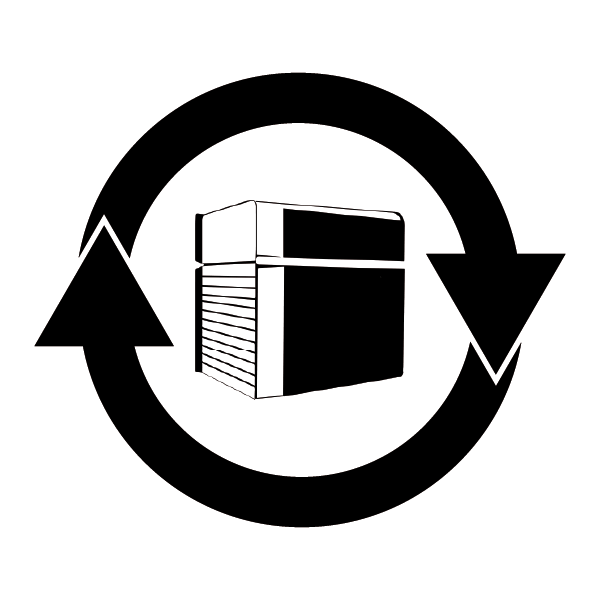Tutorials
Refill tutorial for Fortus 360mc Plus, Fortus 380mc, Fortus 400mc Plus, Fortus 450mc and Fortus 900mc Plus
In this Video you can see how to easily open the reusable Stratasys cassette and insert the iSQUARED FDM spool into it to print the material with the following 3D printers: Stratasys Fortus 360mc Plus, Fortus 380mc, Fortus 400mc Plus, Fortus 450mc and Fortus 900mc Plus.
Good to know:
Whether you have a Fortus Classic or Fortus Plus printer can be easily determined by the color of the cassette nose. If the nose of the original Stratasys cassette is gray, you have a Fortus Classic printer, if the nose is black, you have a Fortus Plus printer.
Refill tutorial for Fortus 360mc Classic, Fortus 400mc Classic, Fortus 900mc Classic and Titan
In this Video you can see how to easily open the reusable Stratasys cassette and insert the iSQUARED FDM spool into it to print the material with the following 3D printers: Stratasys Fortus 360mc Classic, Fortus 400mc Classic, Fortus 900mc Classic and Titan.
Good to know:
Whether you have a Fortus Classic or Fortus Plus printer can be easily determined by the color of the cassette nose. If the nose of the original Stratasys cassette is gray, you have a Fortus Classic printer, if the nose is black, you have a Fortus Plus printer.
Refill tutorial for Dimension Elite, SST/BST1200/es, SST/BST768, Fortus250mc and Prodigy
In this Video you can see how to easily open the reusable Stratasys cassette and insert the iSQUARED FDM spool into it to print the material with the following 3D printers: Stratasys Dimension Elite, Dimension SST1200, Dimension BST1200, Dimension SST1200es, Dimension BST1200es, Dimension SST768, Dimension BST768, Fortus250mc and Prodigy.
Refill tutorial for uPrint and HP Designjet 3D series
In this Video you can see how to easily open the reusable Stratasys cassette and insert the iSQUARED FDM spool into it to print the material with the following 3D printers: Stratasys uPrint, uPrint Plus, uPrint SE, uPrint SE Plus, HP Designjet 3D and HP Designjet Color 3D printers.
PolyJet 3,6kg cartridge loading
In this Video you can see how to load the iSQUARED IORA 3,6kg material cartridge into the Stratasys Objet Eden series, Objet260 series, Objet350 series, Objet500 series and J-series 3D printers. The shown aluminum weights will be shipped free of charge with your first order. The weights are needed because the iSQUARED cardboard packaging is lighter than the original plastic packaging. However, there is always 3.6Kg of material in each cartridge.
Removing PolyJet Support from the print part
In this Video you can see how to remove the iSQUARED IORA Support material (SUP705/SUP706) from printed parts. For the removal of soft, partly gel-like, PolyJet support materials, a WaterJet is used. You can find more information here.
Spare part exchange of Dimension Elite and Dimension SST768/ BST768
In this preview video you can see how to change the print head, the thermocouple and the fire rod by yourself on a Stratasys Dimension Elite, Dimension SST768 and Dimension BST768 3D printer. For more details, prices and access to the full video please contact us.
Spare part exchange of Dimension SST/BST1200/es and Fortus 250mc
In this preview video you can see how to change the print head, the thermocouple and the fire rod by yourself on a Stratasys Dimension SST1200, Dimension BST1200, Dimension SST1200es, Dimension BST1200es and Fortus 250mc 3D printer. For more details, prices and access to the full video please contact us.